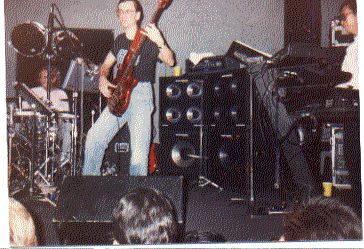Meeting Tony Williams was a special moment in my life. Even though at the time I didnt realize how much of a force he was. As a matter of fact when I was young, I used to follow all these famous drummers. In fact I studied with Chad Wackerman. And I loved Terry Bozzio’s drumming. And thought Vinnie Colaiuta was some kind of drum diety. Well after years of playing and listening to drums I began to hear Tony’s influence in some of my drum hero’s playing.
I was lucky enough to meet Tony Williams (thanks to the dude on bass in this video, Bunny Brunel). In fact one day while on the road with Kazumi Watanabe’s band Bunny asked John Wackerman and I if we would like to meet Tony. Of course we wanted to meet Tony! At the time we were all staying at the Keio Plaza. And Tony was in the lobby of the hotel. So we went to the lobby and there was Tony Williams! Of course Tony was kind and cordial. Unlike his We didn’t say too much to each other. But he had a depth to his presence that I have not sensed in many people. In the end I can only say that Tony still has a huge influence on me. And that to this day I try to borrow his creativity and individuality for my own art.